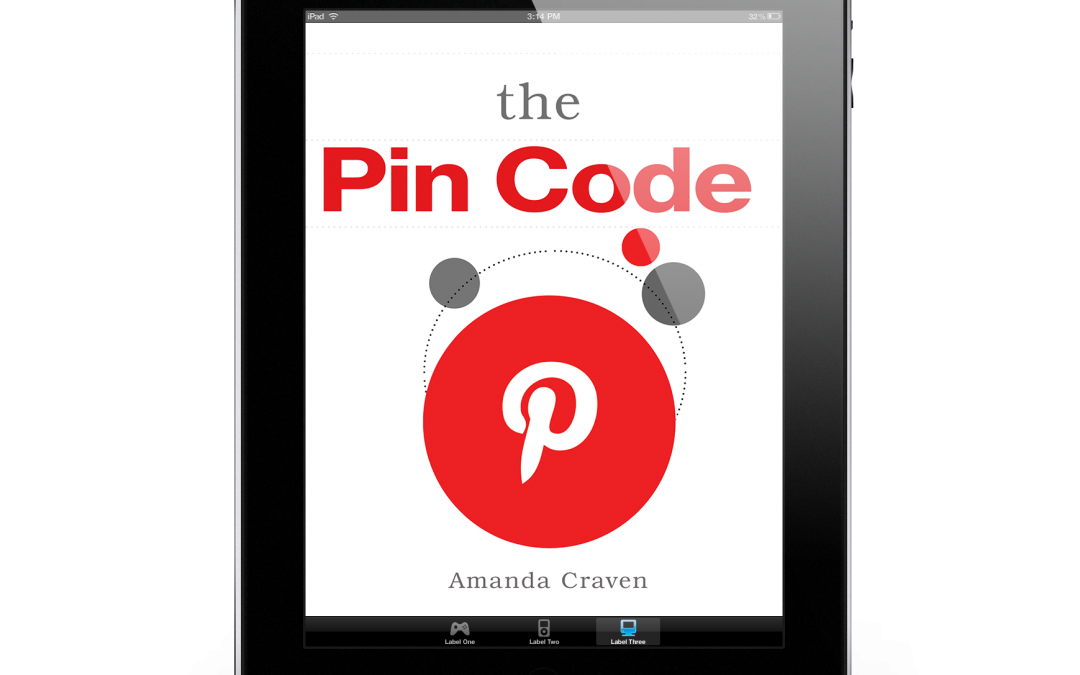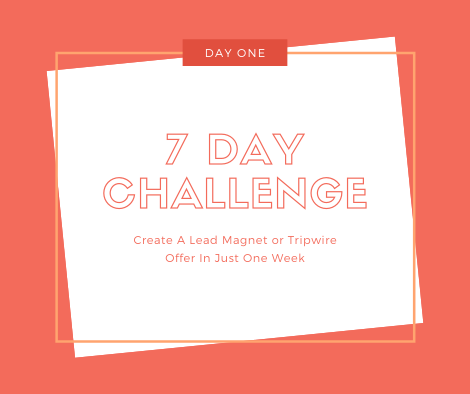This is a case study of a campaign I am currently running on Pinterest using a combination of paid Pinterest ads and organic pins. It has proved so successful that I thought I would write it up so you can do the same.
With any ad or marketing campaign, you have to start by defining your desired result. This is especially important if you’re going to be using paid advertising.
I decided that my campaign would have two parts. I would start by focusing on building traffic and engagement and then switch that focus to ramping up conversions from that warm audience I had created.
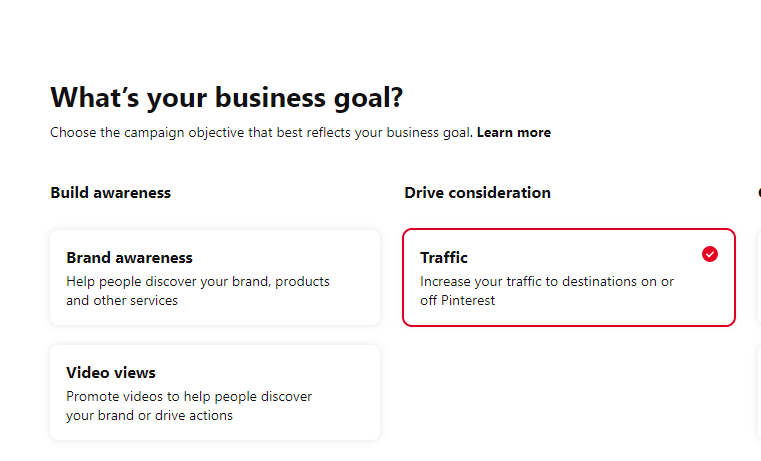
My destinations were two of my sites which were both part of the campaign. I decided to create a series of blog posts and videos to which I would send people via my pins. In other words. rather than sending them straight to a sales page, I was creating engagement and building a relationship first.
The blog posts and videos I created are all highly informative and relevant although they cover a variety of topics. Of course, on each site there is the opportunity to buy but I didn’t make that the focus of my pins. Rather, I wanted to build an audience who would naturally want more from me in the form of what I am offering.
One of the great things about Pinterest is the speed with which you can build or reignite an audience. This particular account is one I had let slide a bit as I was busy with writing and creating. As soon as I focused on the campaign, the numbers of unique and returning visitors to my sites rapidly started to build as did the engagement with my Pinterest pins and boards.
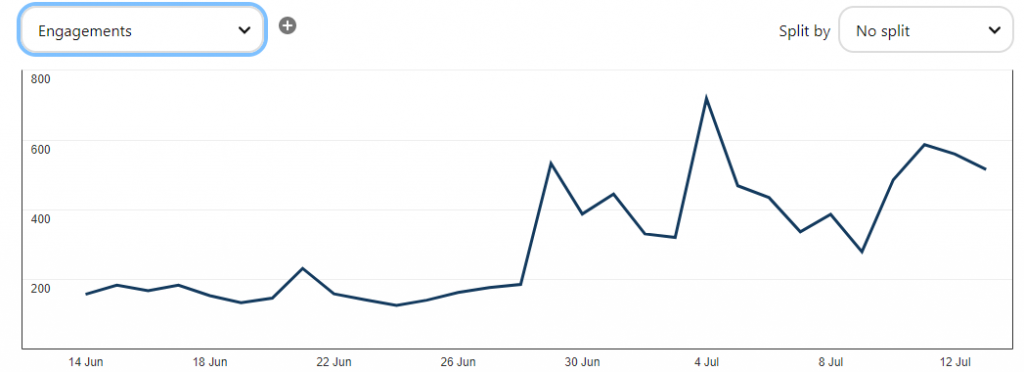
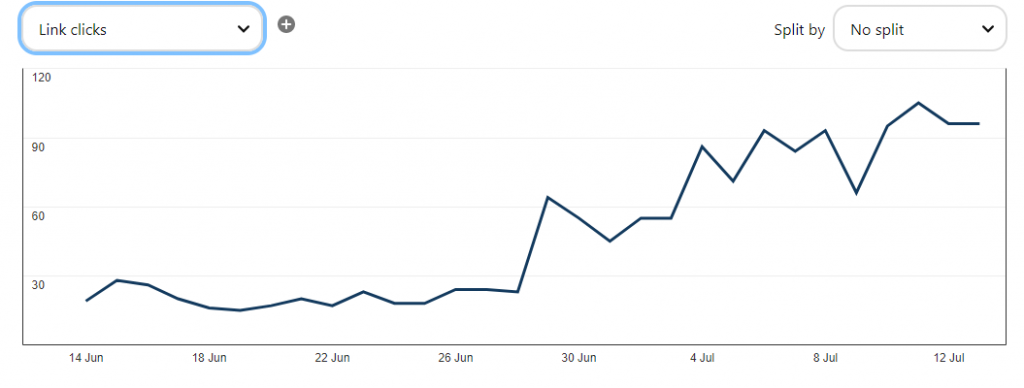
As you can see from the above screenshots, I started the campaign on 26th June and in just two weeks had substantial increases in engagement and clicks. This was from a mixture of organic pins and paid ads although it’s important to note that so far I have spent the princely sum of £39 or around $49 US.
I created a mixture of pins for each post and video in a variety of different styles, all by using Canva or, in the case of some of the video pins, creating them directly in the Pinterest ads manager.
What was crucial to each pin was the choice of hashtags. You have to remember that Pinterest is essentially a search engine and therefore it is important to know your audience and what they are looking for so you can help them find it with those hashtags.
To find those hashtags, use Pinterest itself. Simply type relevant keywords into the search bar and Pinterest will helpfully give you other suggestions as you can see below:
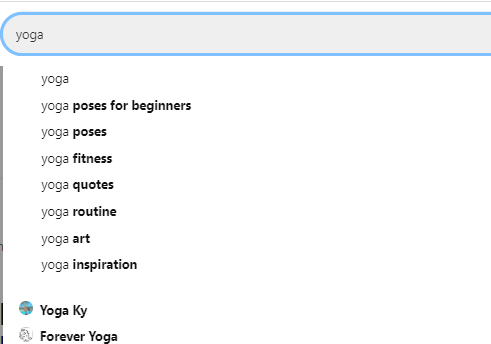
You can then enter those suggestions in turn, if they are relevant, to find more great keywords to use in hashtags. I used around 5 or 6 hashtags per pin in this campaign and experimented to see which worked best, changing them by one each time so I could properly split test which worked.
As I’ve said, I mostly created my pins in Canva and then uploaded them to the Pinterest pin creator which you access by clcking on the Create tab at the top of the page in your Pinterest account and then choosing to create either a pin or an ad. I generally prefer to create a pin, test its organic engagement and then decide if I’m going to promote it.
I was careful to make sure that the pin images matched those I used on the blog posts so that my visitors got an immediate sense of congruency. This also helped to retain the audience as they had a seamless journey from Pinterest to my site where they were entertained and educated.
It’s important to note this because my Pinterest analytics quickly began to show me that these were the two categories – entertainment and education – which the majority of my audience favoured. They also showed me that 75% of my audience was female and the majority between the ages of 25 and 34 which is what I expected, given the subject material and that this is Pinterest.
So to recap, I started out by identifying my objective which was the build traffic and engagement. I studied my Pinterest analytics to see which pins worked best, which hashtags worked best and the audience I was reaching. I then adjusted my pins accordingly.
In Part Two of this case study, I’m going to show you how I carried out that adjustment and also take you through how I like to create pins so that you can watch over my shoulder…yup, I’m going to video what I’m doing. You can also then see in real time how fast engagement can build and how I decided whether a pin is worth promooting.
For now, if you want to do what I did then I suggest you start by deciding on your campaign and its objective. Is it to build and audience? To get more traffic? To get more engagement and clicks? You can do all of those but you need to take it in the right stages.
The first stage is to get clear. What are you promoting and to whom?
I’ll be back with Part Two.
In the meantime, if you’d like to grab my Pin Code course before it goes up to $97, go here: